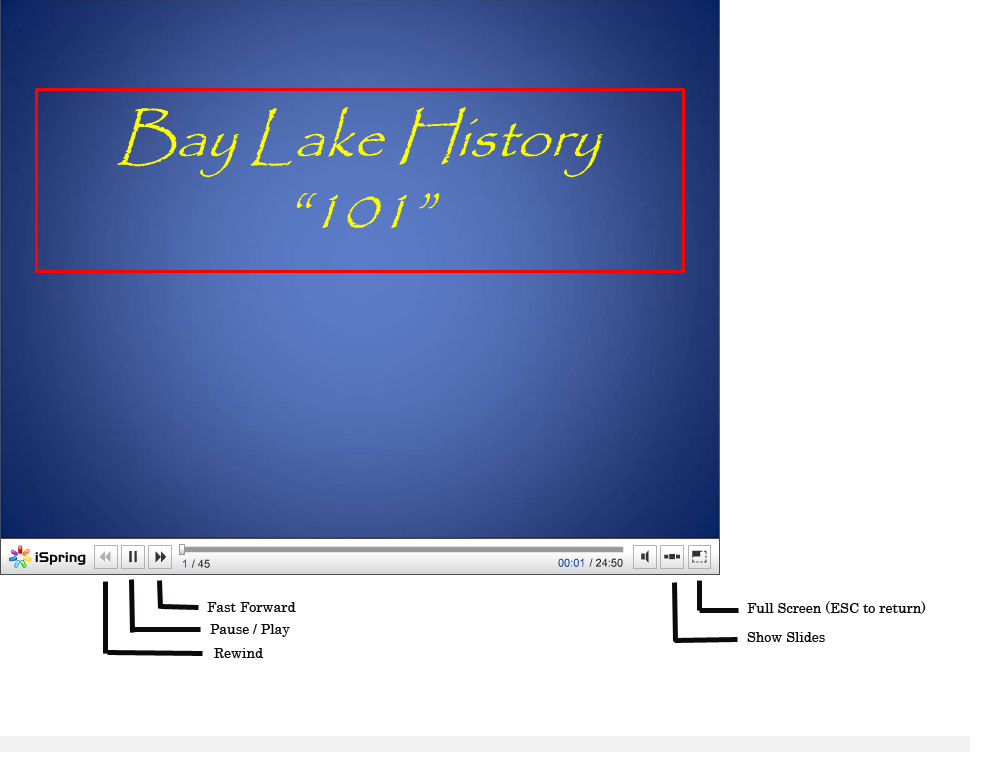Bay Lake History
Presentation
There are two alternative ways to view this 2009 Bay Lake Improvement Association Annual Meeting presentation:
1. For those who don't have MS PowerPoint or MS PowerPointViewer or who don't want to download the file, the presentation can be viewed by clicking on the "Start the Presentation" link below. Due to network traffic, the presentation may be slightly jumpy.
When the presentation begins, click on the box in the very bottom right corner so the picture fills the screen. The slides advance automatically, but you can pause or skip backward or forward using the buttons on the bottom left. (See graphic below.) When you're done click once again on the box in the very bottom right corner and then close the program.
(Note: If you want a copy of the file, but don't have MS PowerPoint or MS PowerPoint Viewer, MS PowerPoint Viewer is available as a free download by going to office.microsoft.com/powerpoint and click on "Downloads" and then under "Popular Downloads" click on "PowerPoint Viewer 2007" and follow the instructions.)
.
or